
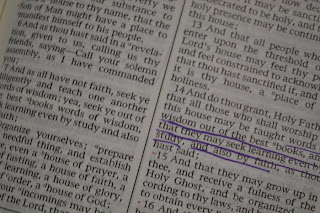

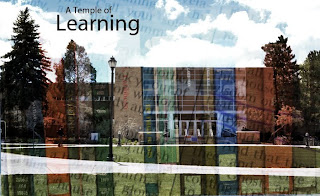


1. McKay Library; 4/30/2011, 12:47 pm; Rexburg Idaho; f/22; 1/25 sec Nikon D 3100; adjusted levels
2. Text; 4/30/2011, 9:46 pm; Rexburg, Idaho, f/5.6; 1/10 sec, Nikon D3100
3. Books; 4/30/2011, 12:49 am; Rexburg, Idaho; f/3.5; 1/10 sec; Nikon D3100
4. Temple of Learning; First I cropped the books image and the library image. I added the books image and the text image to the library background. I used the Overlay blending modes and lowered the opacity of both the books and the text images. Then I added text.
5. Lilies; 4/24/2011, 3:57 pm; f/4.8; 1/6 sec; Nikon D3100
6. Easter Lily; First I adjusted the color of the original image. I selected the border area with the rectangle marquee tool, then deleted the inside. I unlocked the image, then typed the Easter text. I moved the layer under the image layer. I blended the two layers by hovering over the line between the layers while pressing Opt, then added another new layer under the type layer. Using the eyedropper tool, I filled that layer with a light color from the original image. I copied the image layer and moved it between the type layer and color layer, then lowered the opacity. On the type layer, I selected fx, added a drop shadow, bevel and embossing, and a stroke.
Beautiful blends and nice color study. I love your books blend and the text effect too. NIce work, but I think you need to fix the spelling of Lily. The flower only has one "l." :)
ReplyDelete