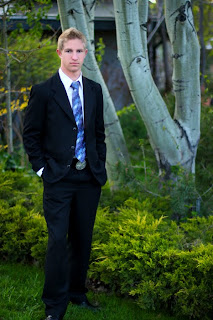Side Composition-Graduate; 5/18/2011, 7:51 pm; Rexburg Idaho-Madison HS track; f/2.0; 1/4000 sec; Canon Rebel T2i, 50 mm 1.8 lens
I took this picture of my brother at the old high school track. My friend let me borrow her fancy lens and camera and I loved the blur it gave me! In camera raw I increased the saturation and blacks, then took it to Photoshop and copied the layer. Then I evened out his skin using the paintbrush tool. I used the burn and dodge tool on his eyes to make them stand out a little.

Side Compositon- Lucky Shot; 5/19/2011, 2:24 pm; Rexburg, Idaho-Smith Park; f/5.6; 1/640 sec; Nikon D3100, reflector
For this photo, I used the gold reflector as a secondary light source. It was really helpful in the sunlight. In most of his photos he pulls crazy faces, but this one was nice. I increased the saturation just a little on everything except his shirt since it's bright orange, and also darkened the background in camera raw. I also added a vignette. In Photoshop, I enhanced his eyes with the paintbrush on color burn and color dodge mode.

Head & Shoulders-Joelle; 5/19/2011, 4:09 pm; Rexburg, Idaho; f/5.6; 1/320 sec; Nikon D3100
Joelle was so easy to take photos of! Every pose was beautiful. In Photoshop I copied the background layer, then airbrushed her face using the paintbrush tool on 30% opacity, 30% flow. I adjusted the roots of her hair also, using the overlay mode of the paintbrush. I used a smart filter to get the gaussian blur on the background.
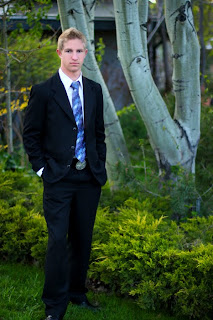
Full Body-Future Missionary; 5/18/2011, 8:32 pm; Rexburg, Idaho; f/1.6; 1/400 sec; Canon Rebel T2i, 50 mm 1.8 lens
I increased the saturation and contrast of this photo in Camera Raw, then in Photoshop enhanced his skin and eyes just like in the previous photos. To add just a slight vignette this time I did it in Photoshop under lens correction. I thought the evening light was really nice and it was a different kind of light than the other photos.

Group Activity-First Bike; 5/21/2011, 12:50 pm; Rexburg Idaho; f/5.0; 1/1000 sec; Nikon D3100
This is my son's first bike, and he was a little cautious on his first few rides. I enhanced the color and increased the contrast using adjustment layers in Photoshop. I toned down the yellow with the mask. It is cropped slightly.

Group posed-Buds; 5/19/2011 2:33 pm; Resburg, Idaho-Smith Park; f/5.6; 1/500; Nikon D3100
I didn't do much to this photo, just increased the saturation and blacks a little, then enhanced their eyes using the paintbrush in color burn and color dodge mode. I evened out the light a little also by using the paintbrush tool. I gave it a slight vignette in lens correction.

Group Activity- The Birthday Party; 5/21/2011, 1:28 pm; Rexburg Idaho; f/4.8; 1/4000 sec; Nikon D3100
I loved how all the kids lined up to receive instruction. I increased the sats on this photo, and brightened up Adam's face (the adult) using an adjustment brush in Camera Raw. I blurred the background slightly in photshop on a copied layer.

Group Environment-Market; 5/20/2011, 4:20 pm; Rexburg Idaho-Farmer's Market; f/5.0; 1/200 sec; Nikon D3100
I discovered it's hard to get good candid shots! I liked this one because the composition is nice, and the environment was interesting. I increased the saturation and blacks in camera raw, then used an adjustment layer in Photoshop to blur the unimportant background. I brightened up their faces a little using the lightening mode of the paintbrush.
 Corey Rocks; 5/25/11, 5:52 pm; Bannack; f/8.0; 8 sec; Nikon D3100; tripod; I increased the saturation and contrast just a little in Camera Raw.
Corey Rocks; 5/25/11, 5:52 pm; Bannack; f/8.0; 8 sec; Nikon D3100; tripod; I increased the saturation and contrast just a little in Camera Raw. Julie Jumps; 5/25/11, 1:08 pm; Bannack; f/5.3; 1/1250 sec; Nikon D3100; Increased saturation in Camera Raw. I used the brush tool on her face in Photoshop.
Julie Jumps; 5/25/11, 1:08 pm; Bannack; f/5.3; 1/1250 sec; Nikon D3100; Increased saturation in Camera Raw. I used the brush tool on her face in Photoshop.